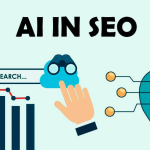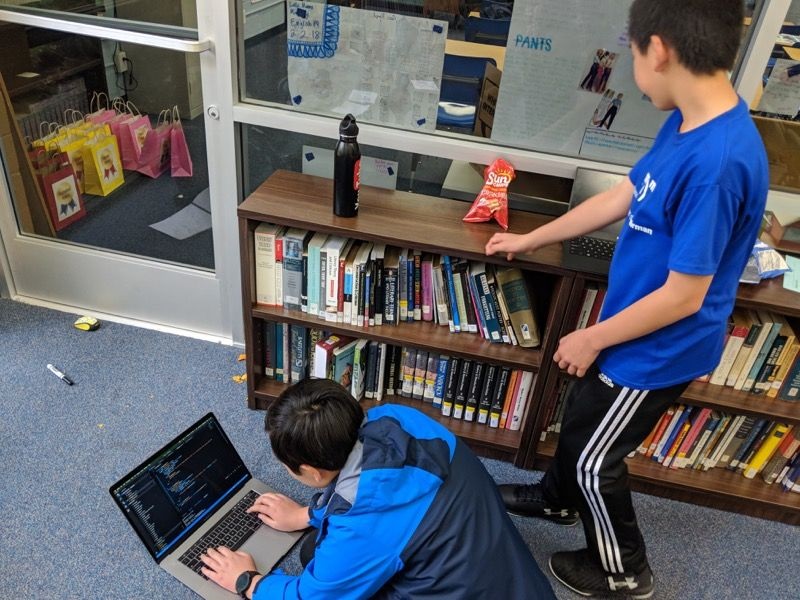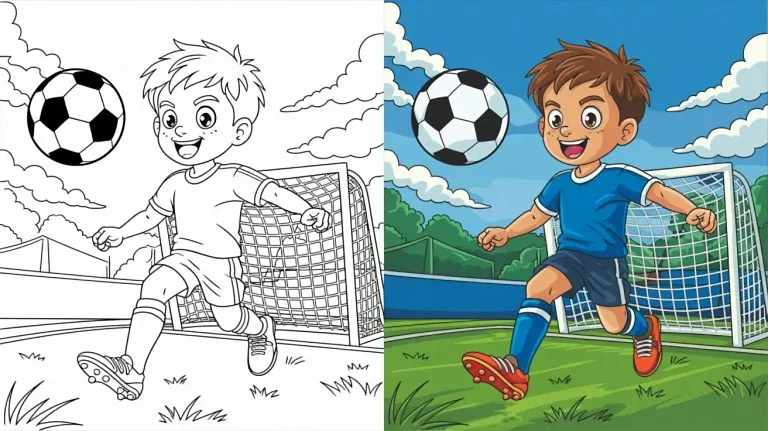10 Tips On How to Build a Home Server with a Single Board Computer
Single-board computers (SBCs) have emerged as powerful and compact solutions for enthusiasts keen on creating home servers. These small-scale devices offer an efficient way to host various applications without the need for a full-fledged computer. If you’re considering building a home server with an SBC, here are ten tips to guide you throughout the process.
Selecting the Right Single Board Computer (SBC):
The initial step in building a home server is choosing the right Single Board Computer. Evaluate your specific needs considering factors such as processing power, RAM, and connectivity options. Ensure the selected SBC aligns with your intended use and provides the necessary resources.
Understanding Your Server Needs:
Clearly define the purpose of your home server. Whether it’s for media streaming, file storage, or hosting a personal website, understanding your server’s intended use will help you tailor the configuration to meet those requirements. This step ensures that you select the appropriate SBC and allocate resources accordingly.
Selecting an Operating System:
Choose a lightweight and compatible operating system for your SBC. Many SBCs support a variety of operating systems. Opt for an OS that aligns with your server needs and offers a user-friendly interface for ease of management.
Utilising External Storage:
Single-board computers often come with limited onboard storage. Consider using external storage options such as USB drives or external hard disks to expand your server’s capacity. Ensure that the storage medium you choose is compatible with your SBC and provides adequate space for your data.
Secure Your Home Server:
Implement basic security measures such as changing default passwords, enabling firewalls, and keeping your operating system and applications up-to-date. Regularly update your server’s software to patch any vulnerabilities and safeguard your data from potential threats.
DISCOVER: Understanding Single Board Computers (SBCs) : Their Functions and Applications
Configuring Remote Access:
To manage your home server efficiently, configure remote access. Tools like Secure Shell (SSH) allow you to control your server from another device over a secure connection. It enables you to troubleshoot issues, update software, and monitor your server’s performance remotely.
Setting up Network and Port Forwarding:
Ensure your home server is accessible from the internet by configuring network settings and port forwarding on your router. This step is crucial if you plan to host services like a website or a game server. As much as possible, you should become more familiar with your router’s settings and forward the necessary ports to the internal IP address of your SBC.
Optimising Power Consumption:
Single Board Computers are known for their energy efficiency, but it is still wise to optimise power consumption. Disable unnecessary peripherals, use a power-efficient power supply and explore software solutions to manage power usage. It reduces your environmental footprint and keeps electricity costs in check.
Monitoring System Health:
Implement tools for monitoring the health and performance of your home server. Applications like Netdata or Grafana can provide real-time insights into resource usage, temperature, and other critical parameters. Monitoring your system helps identify potential issues before they escalate and ensures the smooth operation of your server.
Regular Backups:
Don’t underestimate the importance of regular backups. Set up an automated backup system to safeguard your data in case of hardware failure or accidental deletion. Cloud services, external drives, or network-attached storage (NAS) are viable options for storing backups securely.
In Conclusion
Building a home server with a single-board computer can be a rewarding and educational experience. By carefully selecting the right SBC, understanding your server needs, and following these ten tips, you can create a reliable and efficient home server that caters to your specific requirements.
Contact Voltrium Systems to learn more about SBC!