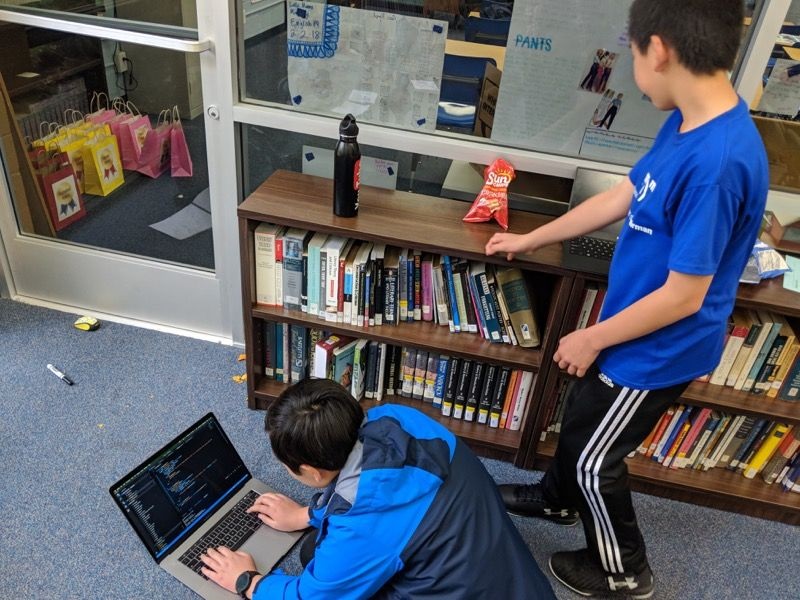PhotoStick Omni Review A Reliable Solution for Photo and Video Backup
In today’s digital world, managing and securing our countless photos and videos can be a real challenge. With smartphones and cameras capturing every memory, it’s easy to run out of storage, lose track of files, or risk accidental deletion. The PhotoStick Omni provides a simple and efficient solution, allowing users to back up, organize, and preserve their memories without relying on complex cloud services or manual file transfers. This review delves into what makes the PhotoStick Omni a standout choice for media backup and explores its key features, benefits, and potential limitations.
What is the PhotoStick Omni
The PhotoStick Omni is a compact, USB-based device designed to automatically find, organize, and back up photos and videos from various devices. Unlike traditional USB drives, which require users to manually select and transfer files, the PhotoStick Omni simplifies this process with a single-click backup feature. Compatible with a wide range of devices, including iOS, Android, Windows, and Mac, it provides an all-in-one solution for backing up media across multiple platforms.
Key Features of the PhotoStick Omni
One-Click Backup: The PhotoStick Omni is known for its one-click backup function, which scans your device to find and save photos and videos without requiring an internet connection. This feature is ideal for those who prefer a simple, hands-off approach to managing their files.
Automatic File Organization: The device goes beyond simple storage by sorting and organizing your files automatically. It identifies duplicates, ensuring only one copy of each file is saved, which helps users maximize storage space and keeps the backup clutter-free.
Cross-Platform Compatibility: PhotoStick Omni works across different operating systems, including iOS, Android, Windows, and Mac. This versatility makes it a convenient choice for users who want a single solution for all their devices. The device comes with adapters, so you can easily switch between different platforms without needing additional tools or software.
Offline Storage for Enhanced Security: For users concerned about data privacy, the PhotoStick Omni provides a secure, offline storage solution. Unlike cloud storage, which requires an internet connection and raises privacy concerns, PhotoStick Omni keeps your files safe on a physical device that only you control. This makes it ideal for those looking to safeguard their memories without relying on third-party cloud providers.
Benefits of Using the PhotoStick Omni
The PhotoStick Omni offers several advantages that set it apart from traditional storage options:
- Easy to Use: Designed for simplicity, the PhotoStick Omni requires no technical expertise. Just plug it in, press a button, and let it handle the rest. This makes it suitable for all users, including those who aren’t tech-savvy.
- Space-Saving and Efficient: By automatically removing duplicates, the PhotoStick Omni ensures that storage space is used efficiently, so users get the most out of the device’s capacity.
- No Monthly Fees or Subscriptions: Once purchased, the PhotoStick Omni has no additional costs. There’s no need to worry about ongoing subscription fees, unlike with most cloud storage services.
- Instant Access to Files: The PhotoStick Omni provides immediate access to your backed-up files without the need for an internet connection. This feature is particularly useful for travelers or users with limited internet access.
Considerations Before Buying the PhotoStick Omni
While the PhotoStick Omni offers an easy and reliable way to back up media, it does have some limitations. The device’s storage capacity is limited by the model selected (available in 32GB, 64GB, and 128GB options). Users with extremely large collections of high-resolution photos and videos may eventually need additional storage solutions. Additionally, PhotoStick Omni is primarily intended for photos and videos, so it may not be the best choice for users looking to back up other types of files, like documents or audio recordings.
FAQs
- Can I use PhotoStick Omni with multiple devices?
Yes, PhotoStick Omni is compatible with multiple devices and platforms, including iOS, Android, Windows, and Mac. This makes it an excellent option for users with a variety of devices. - How many photos and videos can PhotoStick Omni store?
The storage capacity of PhotoStick Omni depends on the model selected. The largest model, 128GB, can hold approximately 60,000 photos, though the actual number will vary based on file sizes. - Does PhotoStick Omni require internet or cloud storage?
No, PhotoStick Omni is an offline storage solution. It does not require an internet connection, and all files are stored directly on the device, providing a secure alternative to cloud storage. - How does the PhotoStick Omni handle duplicates?
The PhotoStick Omni automatically detects duplicate files during the backup process, saving only one copy of each photo or video. This helps users maximize storage space and maintain an organized backup.
Is PhotoStick Omni Worth It
For anyone looking to safeguard their photos and videos quickly and easily, the PhotoStick Omni is a practical and reliable solution. Its user-friendly design, cross-platform compatibility, and offline storage make it ideal for those who want to keep their memories secure without the hassle of cloud storage or complex software. While it may not be suitable for users with extensive media libraries due to limited capacity, the PhotoStick Omni is an excellent choice for everyday users who value simplicity, privacy, and convenience. To explore more about this device, take a look at PhotoStick Omni reviews to see how it might fit your needs.
With PhotoStick Omni, preserving your memories is as easy as plugging it in and pressing a button—making it a valuable addition to anyone’s digital toolkit.