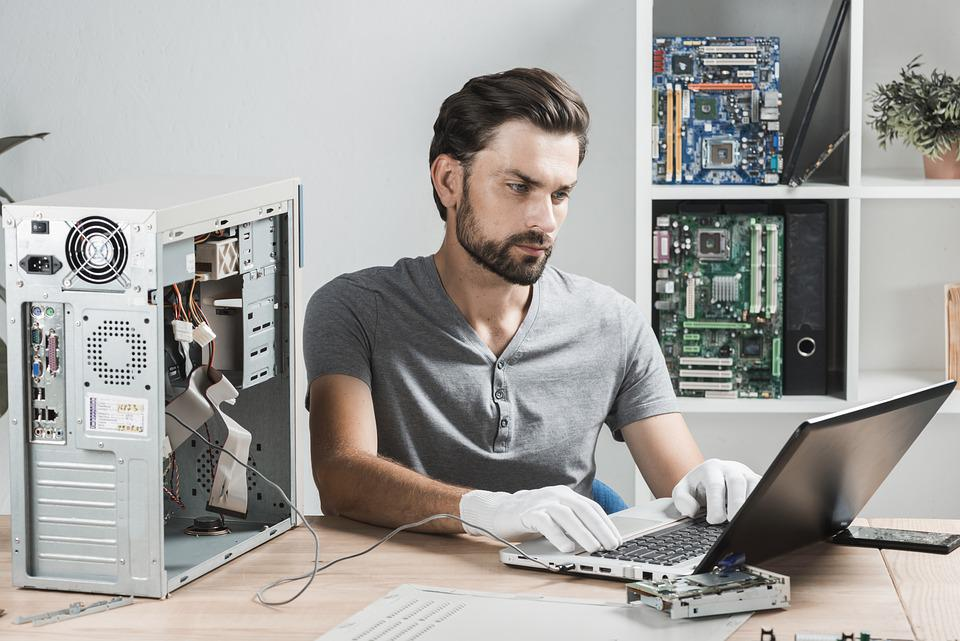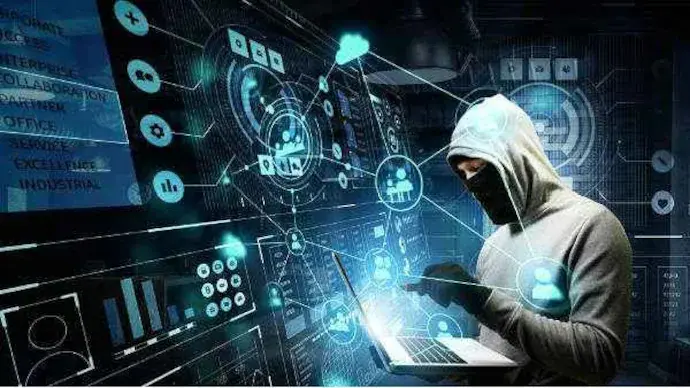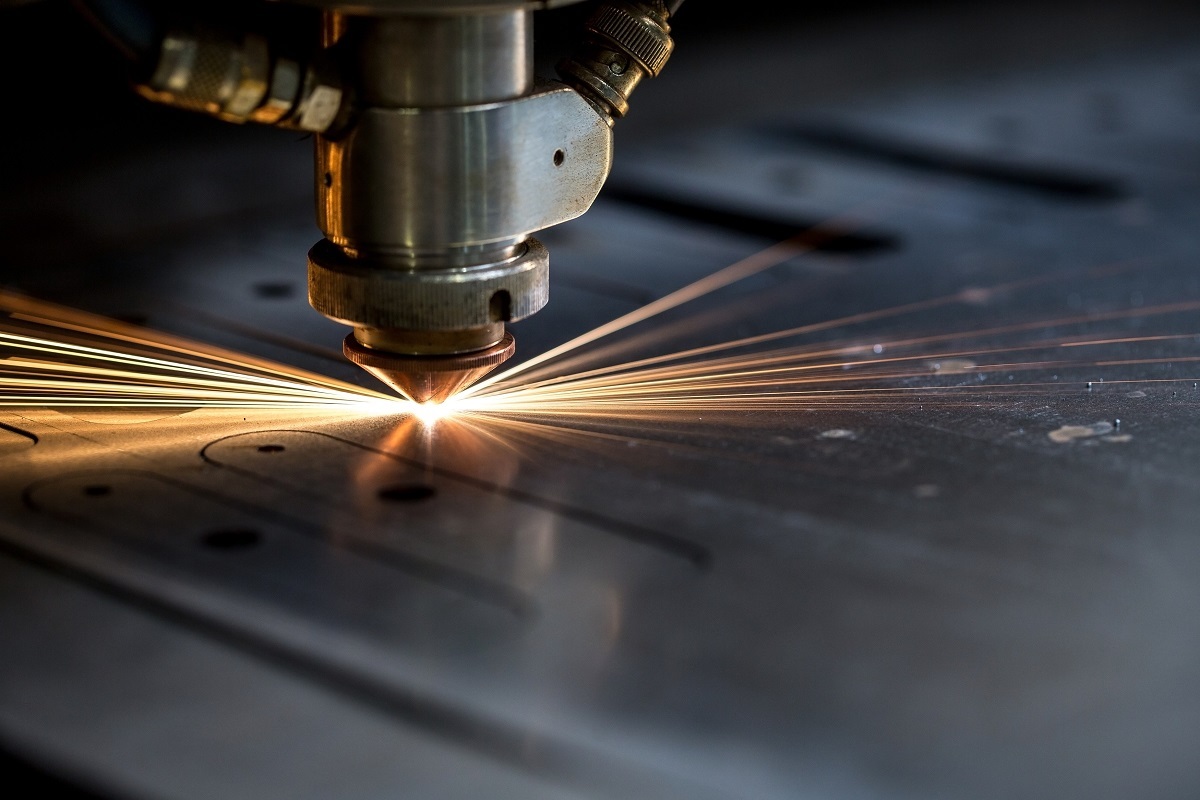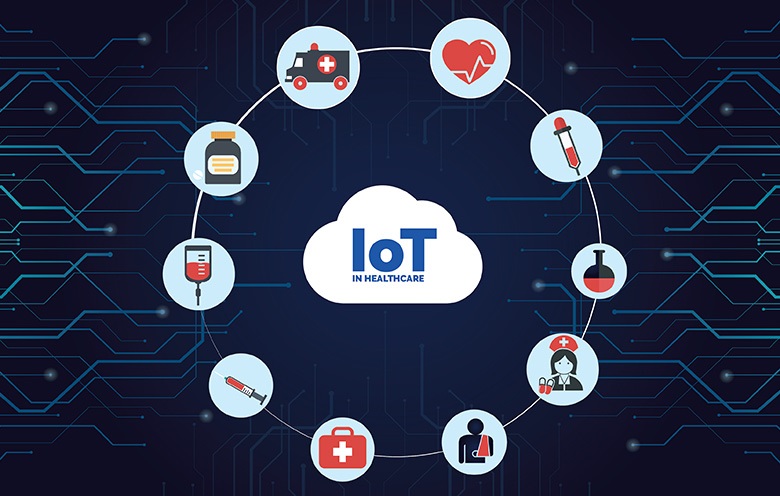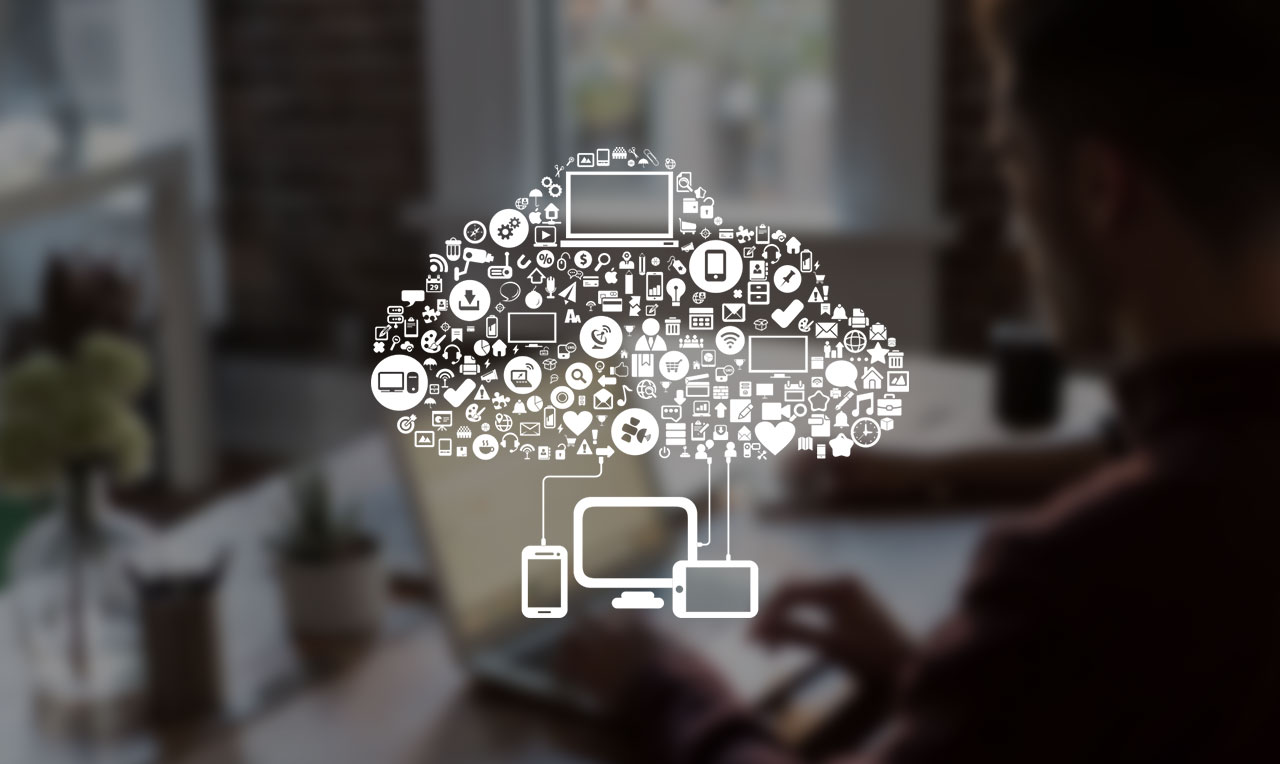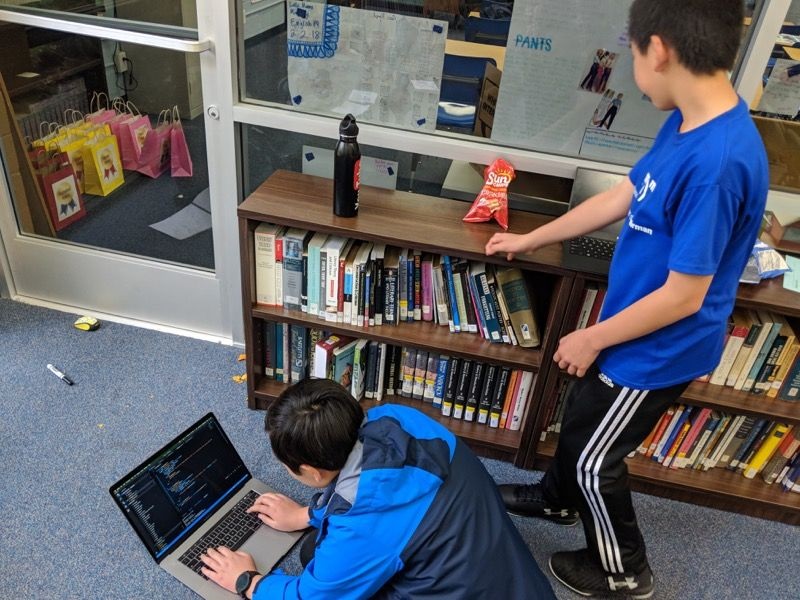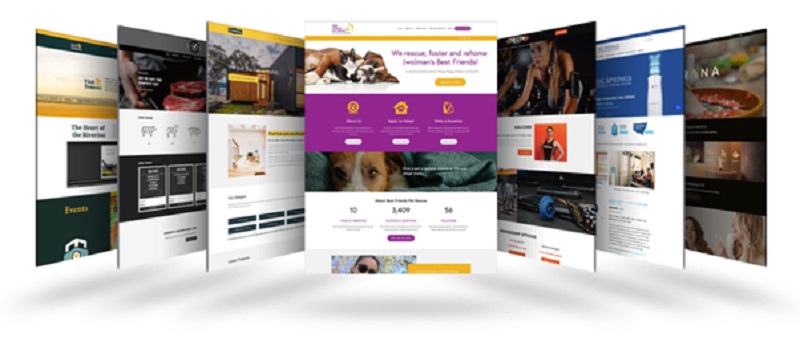Signs That Your Computer Needs a Tune Up
Not all problems with a computer are because of malware attacks or failing hardware and software. There are some issues that come with computers running for long periods of time without any kind of proper professional-level care and support. One of the reasons businesses hire IT professionals isn’t just to respond when things go wrong, but also to monitor computer health and ensure systems keep working. They’re not different from mechanics tuning up and improving cars, in reality.
A tune up, then, is different from typical computer repairs. It’s more about taking a working computer and helping it to work better. So when is it time for one to seek this kind of tuning up service for their computer? A computer tune up service might help you in a lot of ways, but knowing when to seek it out is critical:
- Your Computer is Getting Slow and Frustrating
As you’re using your computer, opening up programs, using the Internet, getting your work done, etc., have you noticed that everything just seems to be running more slowly? It could be that things take longer to respond, or longer to open up. That general feeling of lagging can become very frustrating over time, but it’s not necessarily a sign of anything broken or in serious disrepair.
It is, on the other hand, exactly the type of thing that can be sorted out with a bit of a tuning up. By cleaning out unused files, temporary Internet files, old system update files and other things to clear hard disk space, and removing or restricting unnecessary programs and procedures from running in the background, the smooth running of your computer can be restored.
- Your Hard Disk Space is Running Out
Are you running out of hard disk space but don’t know where to find more things to delete? A tune up would involve getting rid of those files that are not so obviously seen when looking at your hard drive window in the conventional way. You sometimes have to locate and delete these files by running other programs and system features like “Disk Cleanup” on Windows.
Other computers might have a special program from the manufacturer that can locate and delete unnecessary files. When you do these kinds of scans and deletes as part of a wider tune-up, you can free up many gigabytes of space all at once.
- Your System is a Mess of All Kinds of Inexplicable Files
As you look through your various disk storage locations, are you noticing files there that you haven’t seen before? When folders are seemingly multiplying at their own will, it can be a sign that you have malware running in the background, or other troublesome and unwanted programs working and installing things without your knowledge or input. When these things appear without your input, it can be the result of bots, another form of malware that runs things in the background without you having to activate them.
- Your New Games Can’t Run Smoothly
If you’re a gamer and you’ve started noticing that new games aren’t running well on your machine, it could mean two things. First, your computer needs a tune up to restore it to proper running conditions. Second, your computer needs some upgrades, perhaps in RAM or its graphics card so that it can handle the new titles. So, your computer likely isn’t broken, just in need of a tune-up!
- Your Boot Up Time is Increasing
Finally, another key thing you might notice is that your computer is taking longer to finish its starting up process. Even when you’ve entered your password, the system seems to take forever to load up the various icons and whatnot. With a simple tuning, you can streamline this process, stopping certain programs from starting automatically, and thus reducing the boot up time.