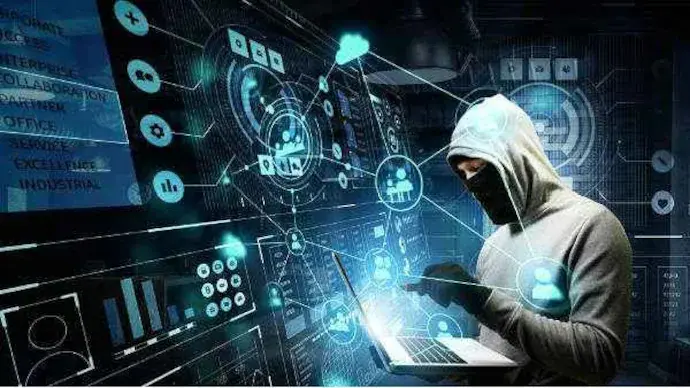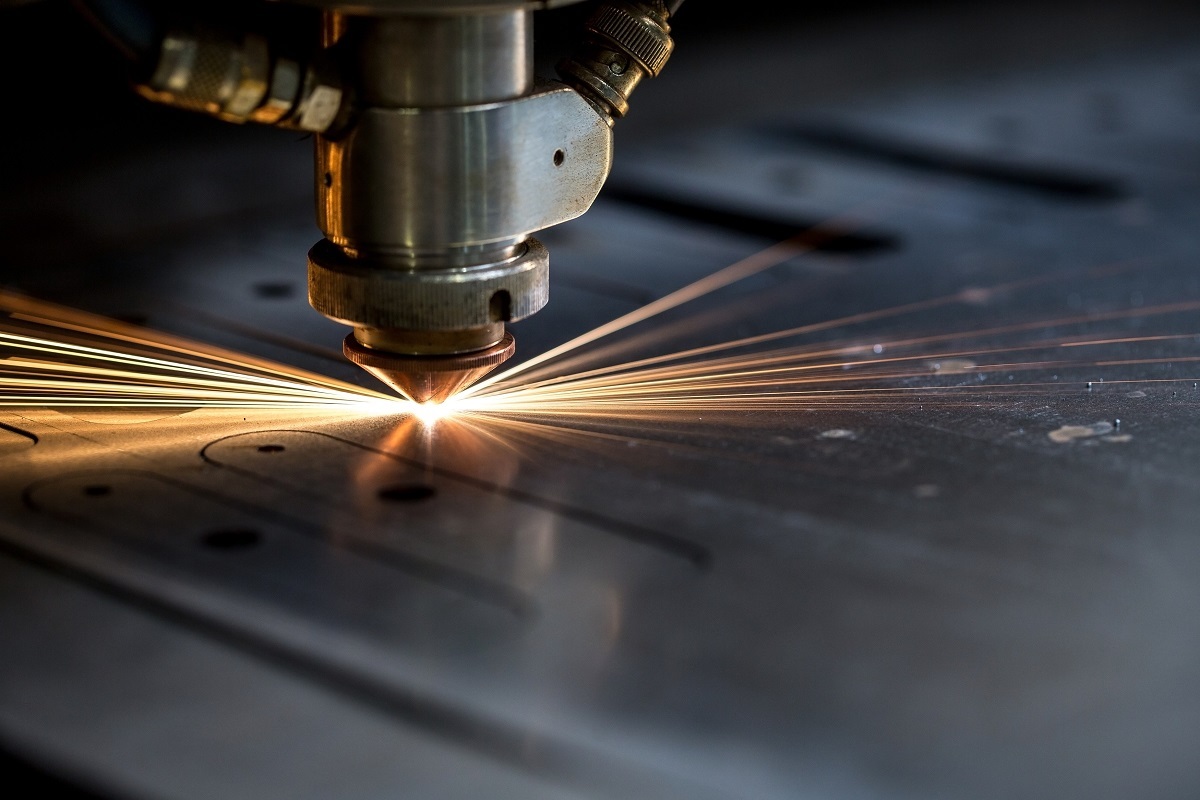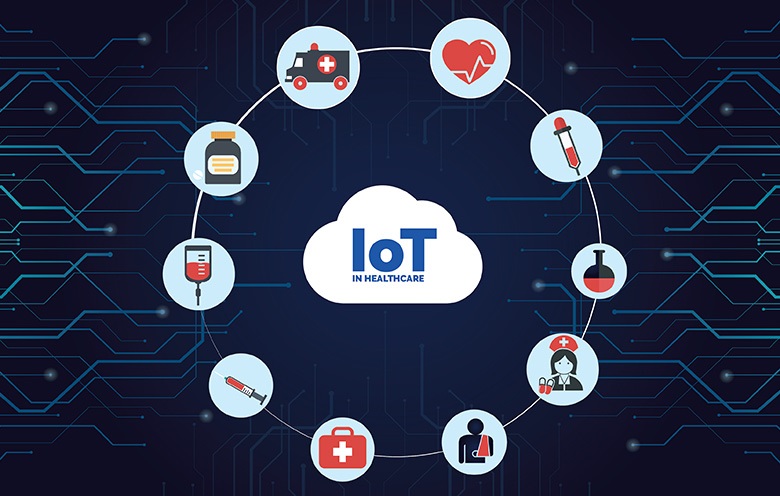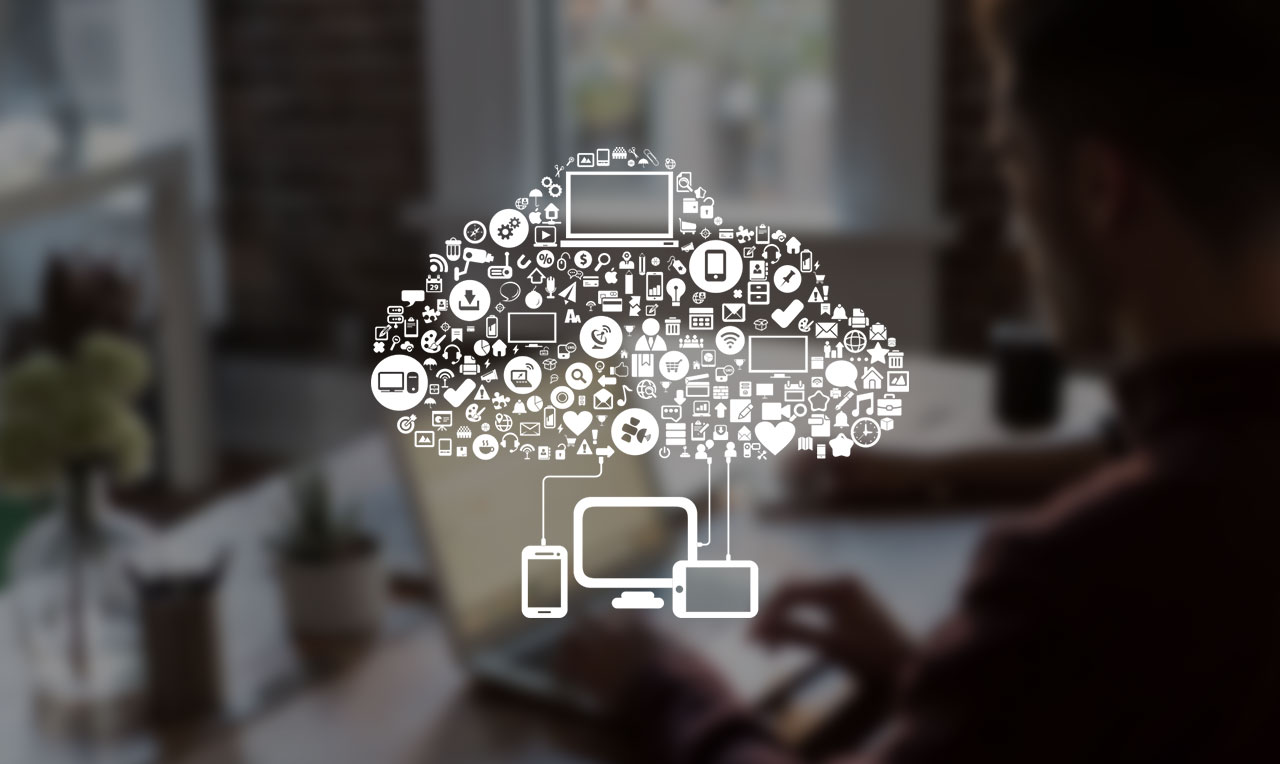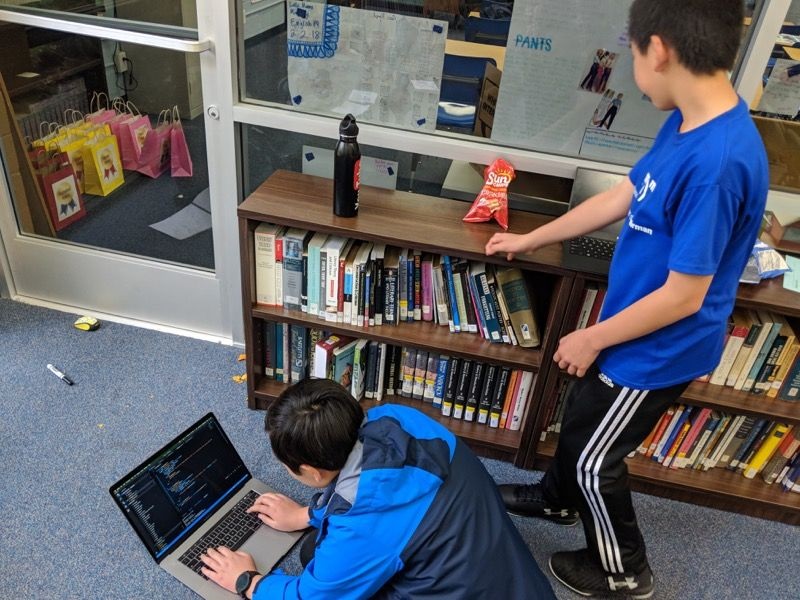Tips on How to Organize Digital Photos for Photographers
While the job of being a photographer is mostly a creative profession, it also involves plenty of admin. Just like any business endeavor, there’s always some element of administration work to tackle. And for photographers, that’s photo organization.
It’s absolutely crucial to stay on top of this task because photographers deal with hundreds of digital photos from just one photoshoot alone. Then there’s also photos to sort through on different camera types and mobile devices.
This is where expert organization is your best friend. If you’re a new, up-and-coming photographer looking to get your life and work in order, check out the rest of this blog.
1. Delete the Digital Photos You Don’t Need
In the world of photography, you’ll need to become an expert at culling photos. In the beginning, it might be difficult to delete photos, especially if they strike an emotional chord. But as a professional, it’s essential that you delete, delete, delete what you do not need!
Keeping duplicate or pointless images only clogs up the free storage space you have and can complicate your filing system. Ultimately, you’re doing yourself a favor by deleting all the unnecessary photos you know you won’t need, across all devices and cameras.
One of the best tools you can invest in is a duplicate photo finder for your Mac or PC. If you own an Apple device, try it out here.
2. Organize With Folders (And Sub-Folders)
This might seem like a no-brainer but creating folders for your photo storage is one of the best ways to keep things organized and in their place. Whether you’re using photo organizing software or not, take the time to create a folder — and sub-folders if you need to — for every single shoot.
A good way to organize your photo storage is to create one main folder for each year. Then create sub-folders for each month within that year. Within each month’s sub-folder, create folders for your different shoots within that month (and be date-specific). This way, you can search for photos chronologically, without hassle.
3. Always Back Up Your Photos
While we tend to place emphatic trust in technology, it’s no secret that it has a way of letting us down at the most inconvenient time. Don’t make the mistake of not backing up your photos on another device, hard drive, or in the cloud for this very reason.
Yes, you should always transfer your digital photos from your camera to your computer. But, you need to go one step further than this and make sure you back up your stash of work on an external hard drive, a USB, or in the cloud.
Make sure you do regular backups of your work and or use an automatic backup system that’s available on iCloud, Dropbox, etc.
4. Take the Time to Rename Photos
Sure, this sounds like a lot of work. But once you’ve culled the photos you don’t need and sorted them into their relevant folders, you want to rename each photo. You don’t need to write out a full, detailed description of each image. You can use keywords or your own tags for convenience.
Why is this necessary? It’s super helpful when you do a search for a photo. Basically, it brings up the exact photo you’re looking for, instead of a whole bunch of random photos with the same image number.
Are You a Tech and Gadget Lover?
Keeping your digital photos organized stands you in good stead when you’re trying to establish a name for yourself as a professional. All in all, it reduces the amount of time you spend on admin tasks, simplifies your job, and helps you to keep your clients happy.
If you’re a lover of all things tech, gadgets, data processing, and more be sure to explore the rest of this site for your daily updates!