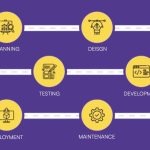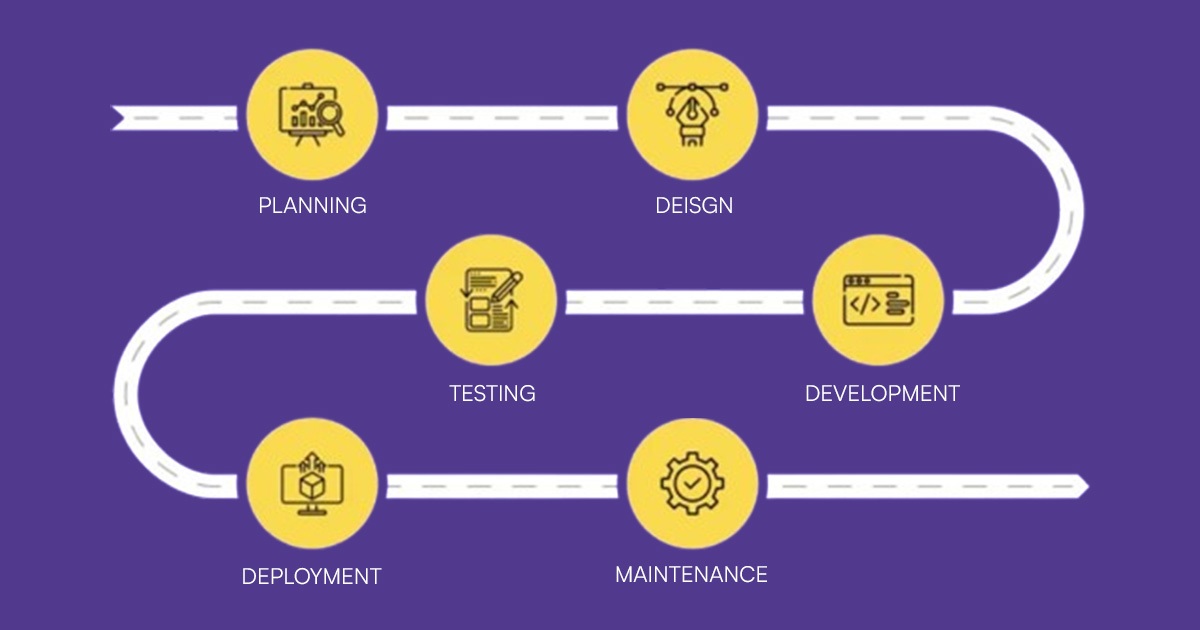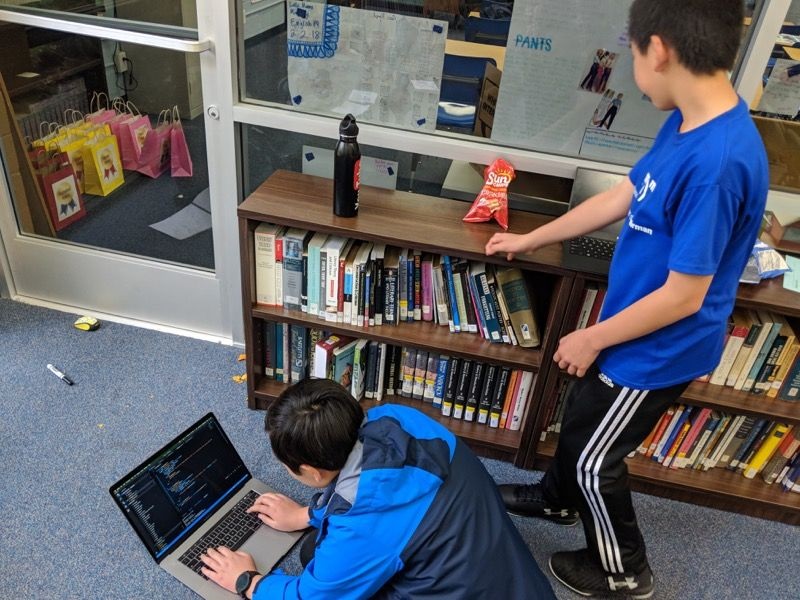Ideal Ways for You to Incorporate an Accessibility Overlay on Your Website
When you have an accessible site, it helps you attract more potential customers. Your site’s content will not only be available to the users who look for it, but all the search engines can also benefit from your company’s commitment to web accessibility. As more people are now using mobiles and other gadgets like tablets to access the Internet, users with disabilities must enjoy the same benefits as well.
An accessibility overlay enhances the web experience
With the help of an accessibility overlay, the experience of navigating your site becomes more enjoyable to users with disabilities. They are able to browse through the content without hassles at all and become loyal customers for your business. At the same time, they are able to become the brand ambassadors for your company’s products and services to others as well.
The following are some simple tips on how you can implement an accessibility overlay on your site-
1. Do not use images for text- Programmers and designers might sometimes use an image for the actual text. This is not a good website practice. The image cannot be guaranteed across many devices as some might not support it. It also places the site at risk as the accessibility software will not interpret the meaning of the image and skip to the next content in case it cannot.
2. Avoid using CSS for conveying information- If you use elements for design like graphics and icons for denoting functions and features, make sure your site contains text tables with them. Screen readers will have a simpler time understanding the functions and features they perform over CSS images and descriptive labeling text.
3. Deploy semantic HTML for site buttons in place of images- Use the <button> element in the HTML5 when you design buttons or create the iconography for the site’s navigation bar and other areas where you use controls that can be clicked for navigation. This permits screen readers like NVDA, JAWS, Back, or VoiceOver to understand better the functions they do and permits the users to activate the Space or the Enter keys.
4. Avoid Flash for menus- Flash files cannot be accessed on mobile devices, so this means the content cannot be inaccessible to several people when they visit the site via them. Screen readers get confused when you use them for menus, and they take time to understand them. Search engines also face problems when it comes to indexing these individual items in the menu system too.
The above is just some of the factors that you should keep in mind when you are incorporating an accessibility overlay tool into your site. There are several tools available in the market; however, choose a tool that is automated with the latest technologies like artificial intelligence or machine learning. This helps you reach out to users with disabilities and invoke more web traffic to your site with success! In this way, you are able to get a faster and more cost-effective solution when it comes to web accessibility.