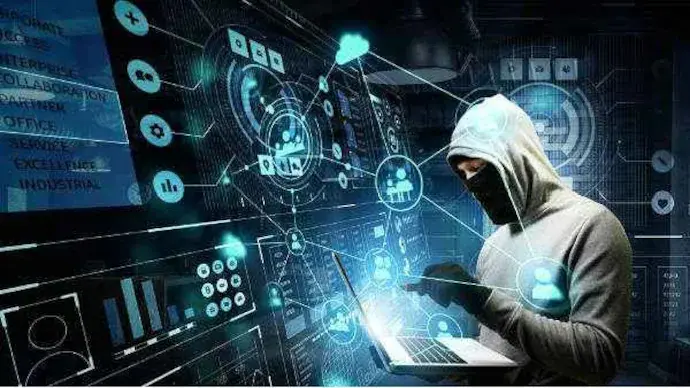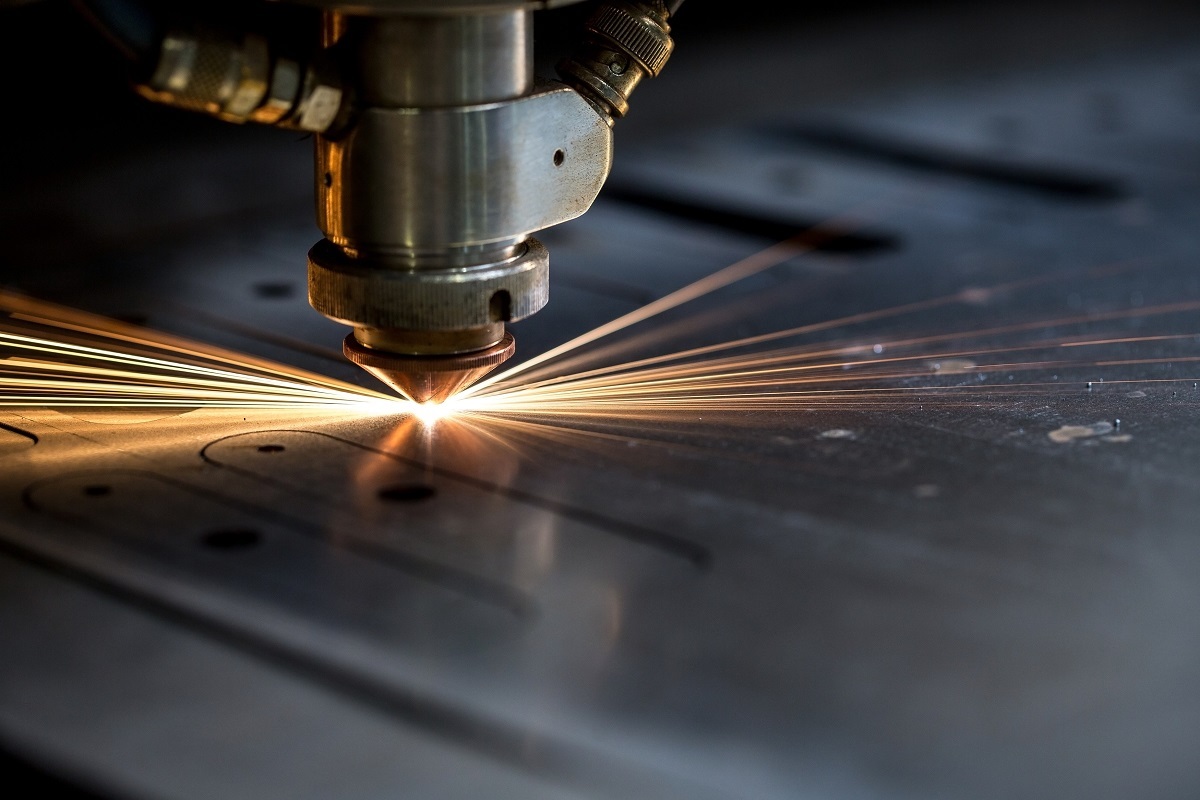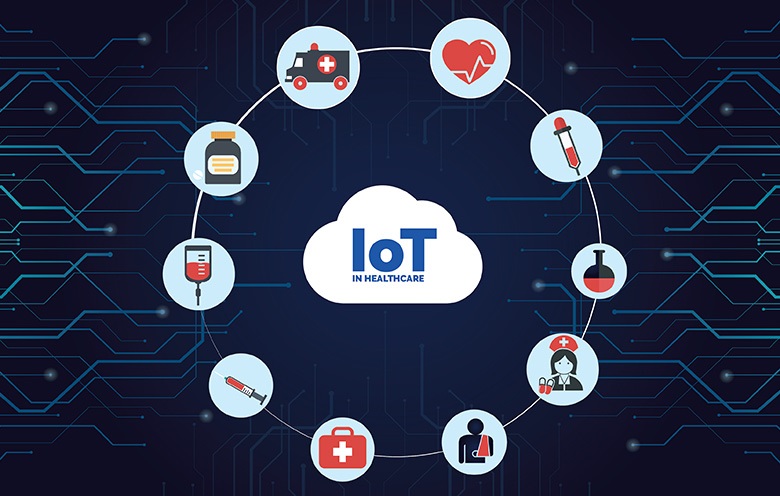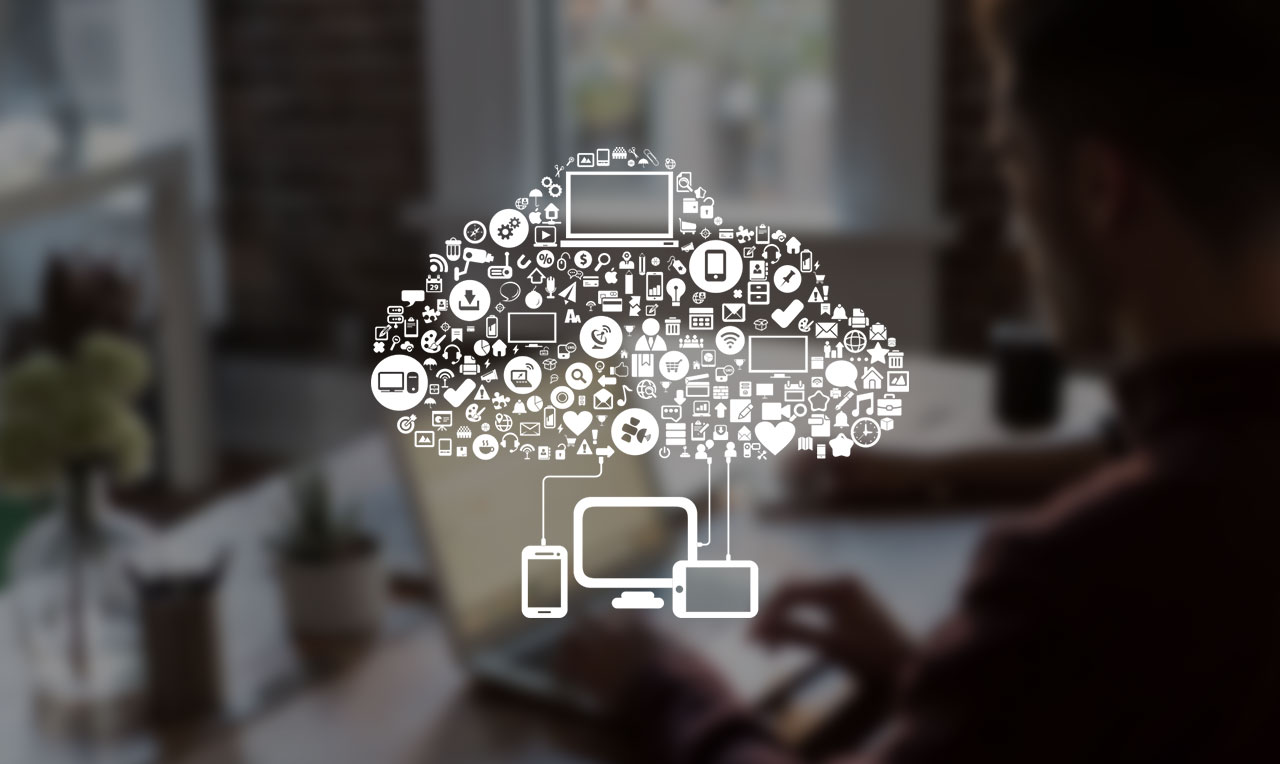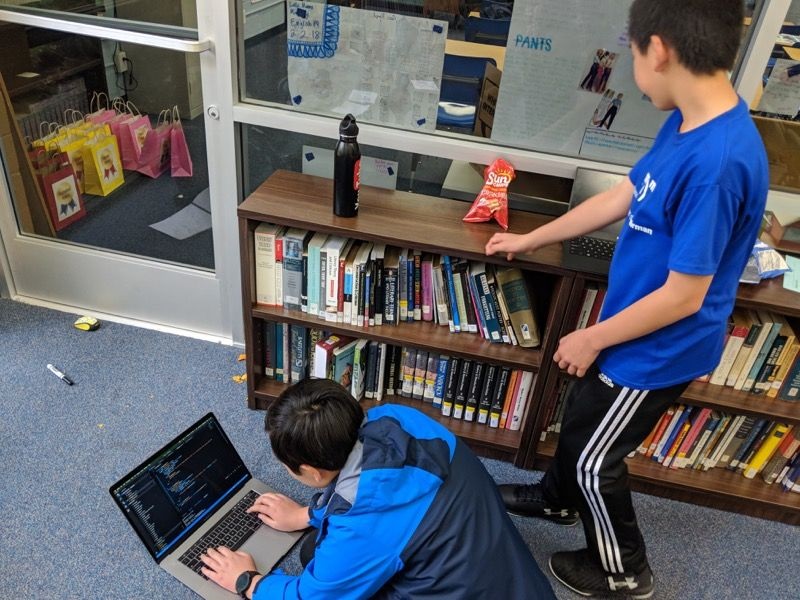What Measures Should Remote Workers Follow to Improve Cybersecurity?
It’s no secret that cybercrimes are constantly on the rise and slowly evolving with time. With the Covid-19 pandemic still at works most companies are now resorting to remote work.
However, even though precautionary measures to enforce safety of remote work are at play, most are unaware of how to maintain cybersecurity measures. So, without clear guidance on how one can maintain cybersecurity measures while working from home, maybe this guide can help out to an extent.
This guide highlights a few basic measures for you to follow in order to improve cybersecurity while working from home. However, before jumping the gun just yet, you need to understand what you’re up against.
What security risks can you encounter without cybersecurity enforcements?
Here’s the thing, if you’re online, the risk is there. The internet we know today is nothing like it was years ago. Things have changed and so has the requirements for online security. The work environment while at home is nothing compared to what it’s like at the office.
At the office you have an IT team, and other specialists that can help you get past online issues. You have a firewall, a VPN software, an ad-block and more. However, at home, you’re left to your own devices. Remote work comes with its own set of risks. Your device and data on it is left vulnerable to threats even if you’re using a private internet connection.
This guide will teach you a few advanced yet basic ways to help improve cybersecurity measures while working remotely.
Best practices/measures to help improve cybersecurity for remote workers
There are many ways to inculcate the best cybersecurity practices for working remotely. However, it’s better to first go through the basics and get a grasp of that. Here’s what you need to do:
1. Use a VPN
A VPN, short for Virtual Private Network is one of the more advanced and popular security software today. Almost everyone uses one, but is not aware of the perks it offers for the workforce. Apart from allowing you to access geo-blocked streaming services or access local bank account while traveling, a VPN offers unique security features. Of course, you need to choose the best one for that.
Surfshark is currently one of the best, it’s affordable, allows unlimited device connections, and comes with the best security features for online protection. It will secure your files, your devices, your internet connection and shield your IP address. You could even use the Surfshark free trial to run a few tests.
2. Practice encrypting your device
Again, since you’re working remotely, you may at one point step out of the house with your laptop or work device. What happens if it gets stolen? How will you be able to recover what was on it? There is encryption software like FileVault or BitLocker allowing you to keep all data locked and secure. Other than that, make sure you even choose messaging or email apps that are encrypted.
3. Password protect your device/online accounts
Got your email, Facebook, and plenty of other media apps on your device? Make sure you lock all of them up with a strong password. The same applies for your device. There are situations when the threat can be something as simple as your child or another friend using your work device to access unknown websites.
4. Get a password manager
If you’re not able to generate passwords that are strong or different from all the accounts or devices in your possession, a password manager can help. It will allow you to store all your passwords and sign you in whenever needed. However, you do need to keep track of the master password. If you lose that, you lose access to all your passwords.
5. Get an antivirus software
Since you’ve got no IT team backing you up while working remotely, it’s wise to invest in a reliable antivirus software. It’s one of the quickest ways to get rid of all malware on your device, where you could also run regular scans and updates.
6. Don’t click on unknown links
Scratch that! Whether the links are unknown or seem familiar, either sent through emails or other apps, never be too hasty to click on them. Phishing scams today are one of the fastest ways for you to lose money, files, or highly sensitive information.
Conclusion
You now have all the basics to help improve cybersecurity practices while working remotely. Of course, these are just 6 pointers, and even though there are more to uncover, these guiding principles will push you in the right direction.